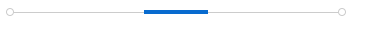1. Double check if the control card is compatible with the software.

2. Make sure if the connecting cable is loose or damaged.

3. Check if the control system hardware is properly powered on.

4. Compare the software of control card and the used control card to select the correct product model, correct transmission method, correct serial port number, correct baud rate, and compare the dial switch diagram provided in the software to correctly set the control system hardware Address bit and baud rate.

5. After above inspection and calibration, if the loading still fail, please use a multimeter to check whether the serial port of the connected computer or control system hardware is damaged.

6. If the fifth step is not convenient, please contact the manufacturer for technical support.